Organizations
Editing customer information
Customer information can be edited at any time by doing the following:
-
Switch to the Organization Settings screen.
Switch to the organization whose customer information you would like to edit.
Click the organizations menu again to display the drop-down list.
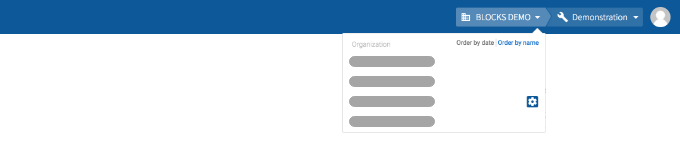
-
Click the gear icon (settings_applications) next to the organization’s name.
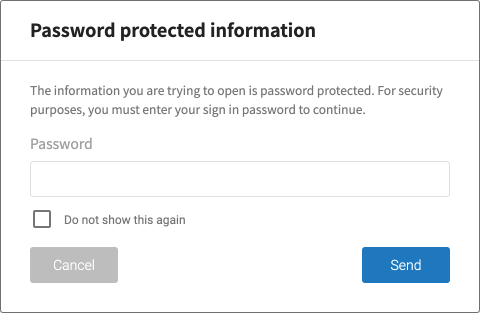
For security purposes, you will need to enter your password to continue. Enter your password and click Send. You can check Do not show this again to remove the password protection for one hour. This will also remove the password protection from the user settings menu.
info_outline This prompt will not show up again if you click the organization settings icon (settings_applications) again (or click the user settings menu) within one minute of entering your password. However, it will always appear if you switch to a different organization and click its organization settings icon (settings_applications).
-
Select Customer info from the menu in the left sidebar.
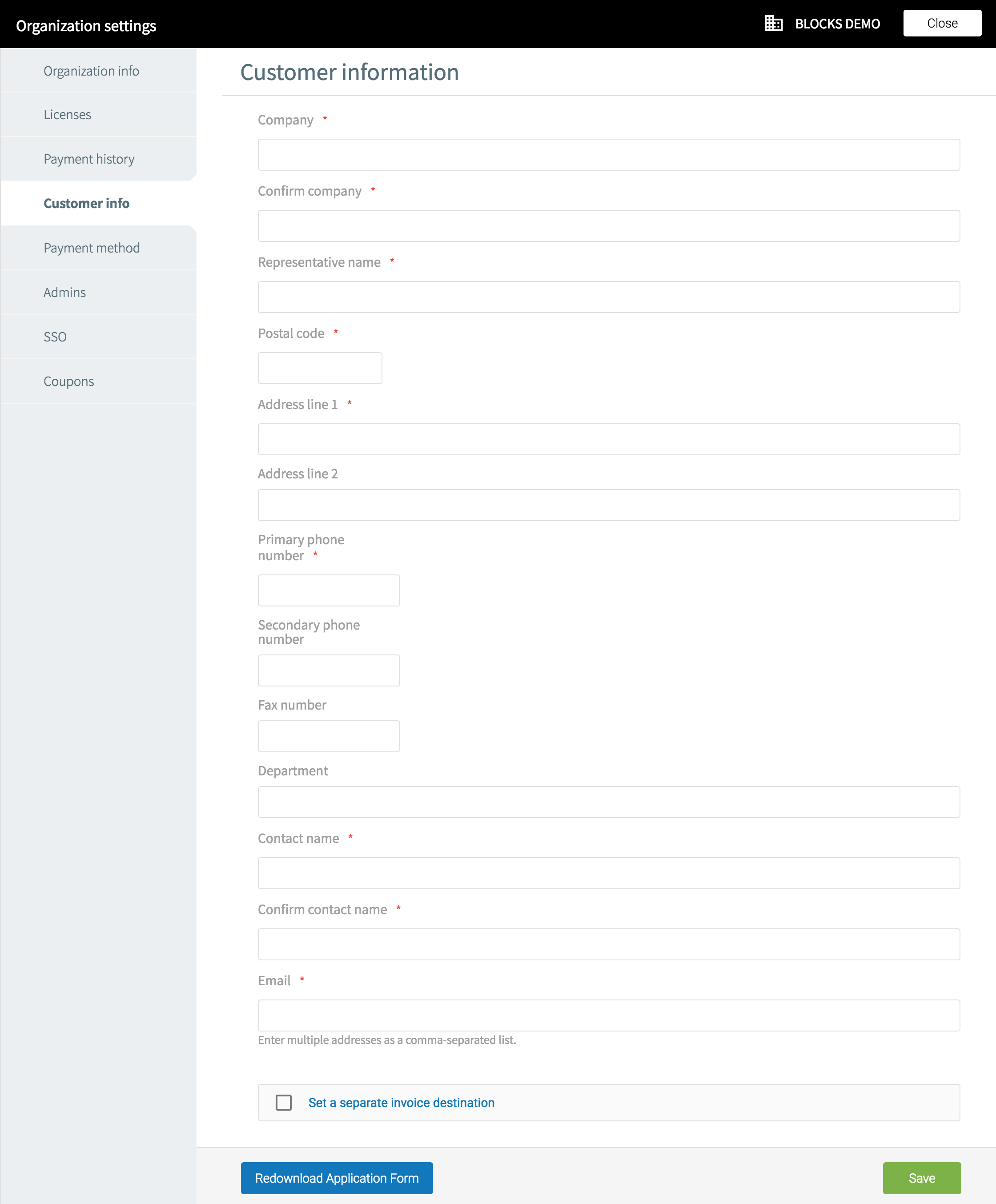
-
Click Close in the upper-right corner to close the Organization Settings page.
Edit information as needed and click Save.

