Project settings
Deleting projects
error You must delete all services (aside from the Auto-Transcriber) within a project before you can delete it.
For details on deleting services, refer to How to delete services.
The process for deleting projects is as follows:
-
Open the project settings screen.
-
Switch to the project you want to delete.
-
Click the projects menu again to display the drop-down list.
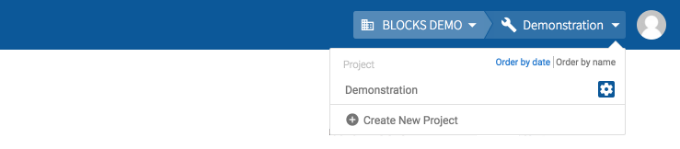
-
Click the gear icon (settings_applications) next to the project's name.
-
-
Click Delete Project from the menu in the left sidebar.
error Deleting a project will delete all data within it and cannot be reversed.
-
Click Delete.
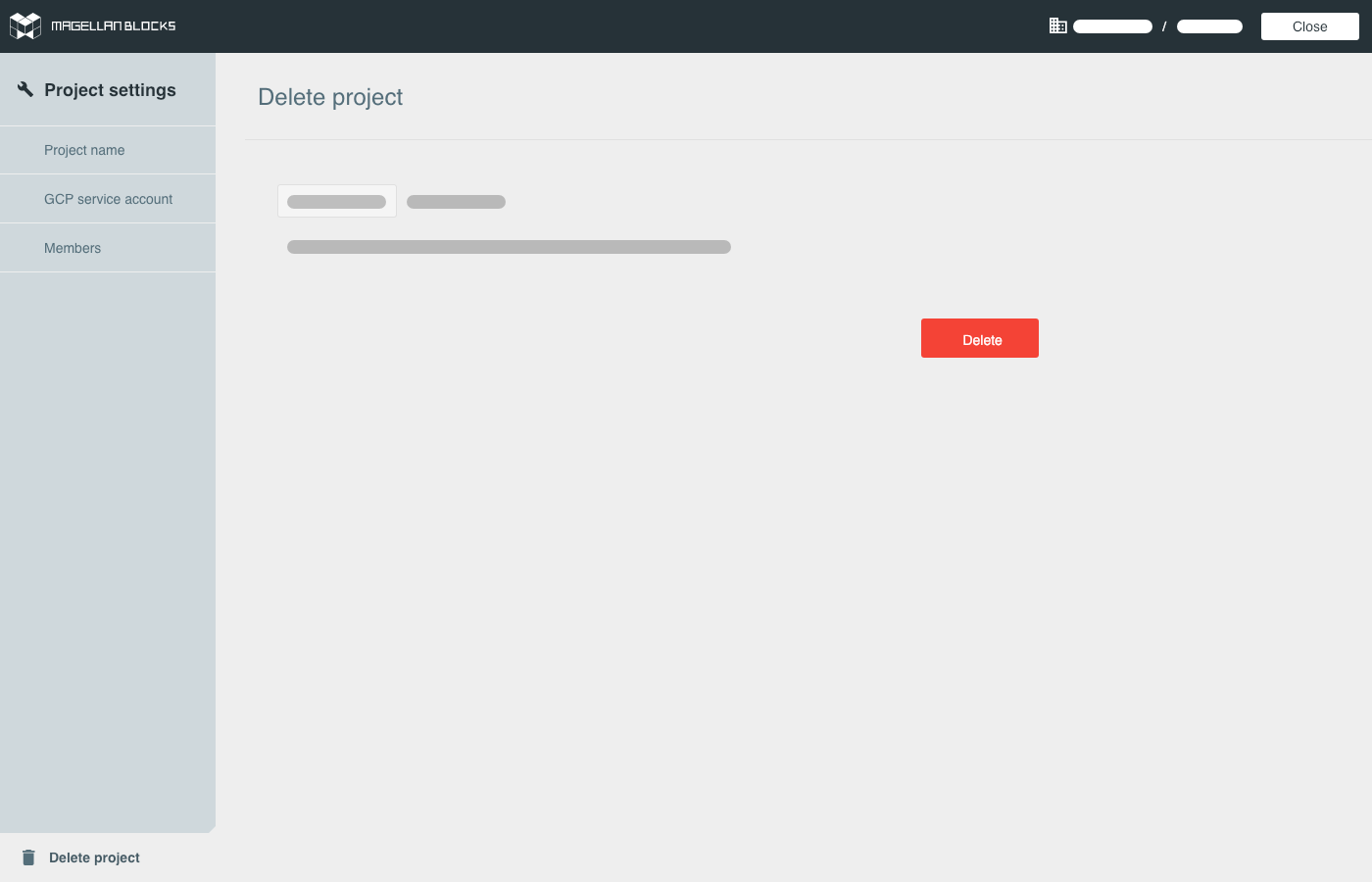
-
A confirmation screen will appear. Click Delete to delete the project.

