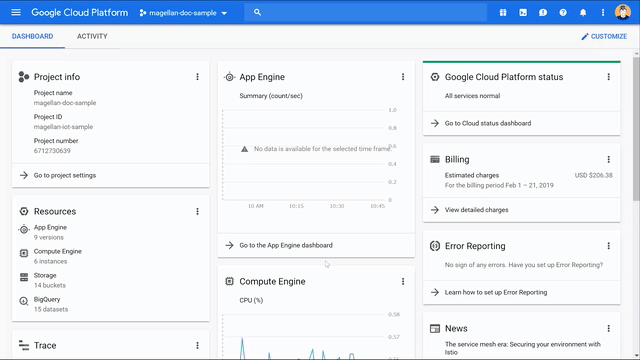Enabling Google APIs
Enabling Google APIs
You must enable certain Google Cloud Platform (GCP) APIs in order to use BLOCKS that make use of GCP services.
info_outline Full Service Plan users: All of the following APIs are already enabled. You do not need to perform the following instructions.
These BLOCKS and the APIs that must be enabled for their use are outlined in the list below.
| BLOCK | APIs that must be enabled |
|---|---|
|
|
|
|
|
|
|
|
|
|
|
|
|
|
|
|
|
|
To use the BLOCKS listed above, enable any required APIs by doing the following:
- Open the Google Cloud Platform Console open_in_new in your web browser.
- Select the project you will use.
- Select APIs & Services from the console menu (menu).
- Select Library.
- Enter the API's name into the search field, then select the API.
- Click Enable.
Below is an example of enabling the Google Cloud Vision API.