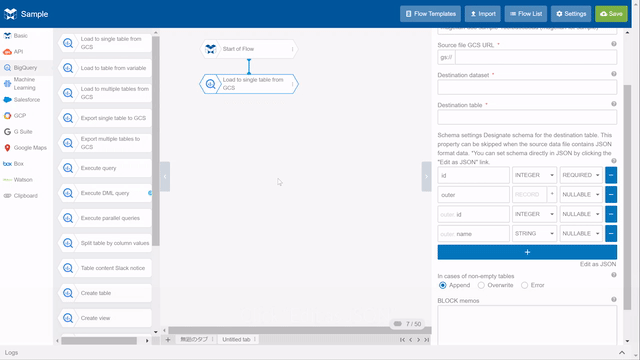Using the schema setting property
Using the schema setting property
This section explains how to set the Schema settings property of certain BLOCKS in the BigQuery category.
You can select between Edit as field or Edit as JSON to enter your schema information.
Edit as field
With this option, you enter schema information into fields.
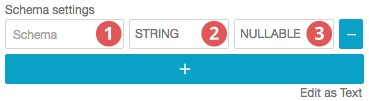
Starting from the left, the fields are Field name (1), Type (2), Mode (3), and the delete field button (-).
| Items | Explanation |
|---|---|
| Field name | Enter a name. |
| Type | Designate the type of data from among the following:
|
| Mode | Designate the mode from among the following:
|
| Delete field button | Click this button to delete a set of schema. |
You can nest fields by setting the type to RECORD and clicking the plus next to RECORD. Nested fields are referenced by periods (.), so a period is automatically added to the field name. This period cannot be deleted.
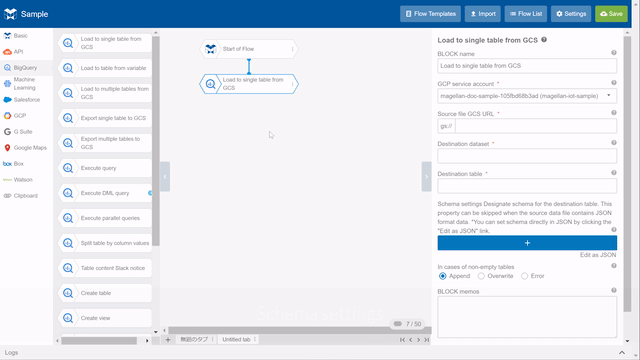
Edit by JSON
With this option, you can enter schema directly as JSON format text.
To use this option, click Edit as JSON. A text field will appear into which you can input your schema.
If you have already defined schema via the default message, it will be automatically converted and appear as JSON text.