Getting started with BLOCKS
Resetting passwords
Follow the steps listed below if you forget your BLOCKS account password:
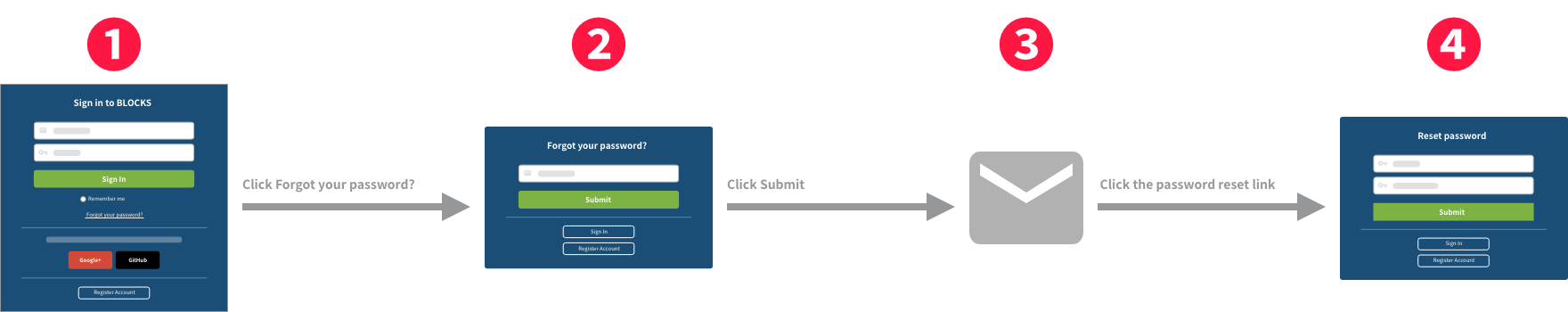
- Click Forgot your password? on the sign in screen.
- Enter the email address associated with your BLOCKS account and click Submit.
- After a short time, you will receive an email to the address you entered in step 2. Follow the directions in that email and click the link contained within.
- Enter a new password on the password reset screen and click Submit to reset your password.

