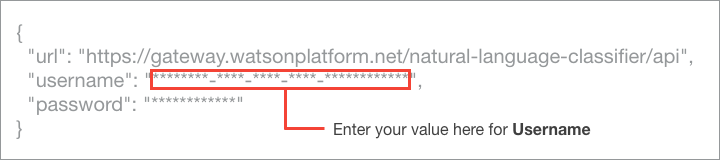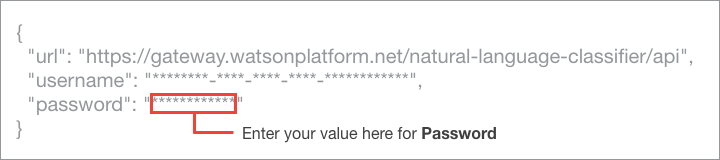Watson
Get classifier info
Overview
error_outline This BLOCK is currently in beta and will become unavailable post official release. Please use the official version once it is released.
As a beta release, there is the possibility that some functions may not execute properly. We appreciate feedback from users regarding bugs or ways to improve BLOCKS.
warning Your IBM Cloud open_in_new account must be configured to allow use of the Natural Language Classifier service open_in_new in order to use this BLOCK. You must also have Natural Language Classifier service credentials.
This BLOCK allows you to use Get information about a classifier from the IBM Watson Natural Language Classifier API open_in_new from BLOCKS.
It outputs the status and other information about a classifier made with the Create and train a classifier BLOCK into the logs section (see example below).
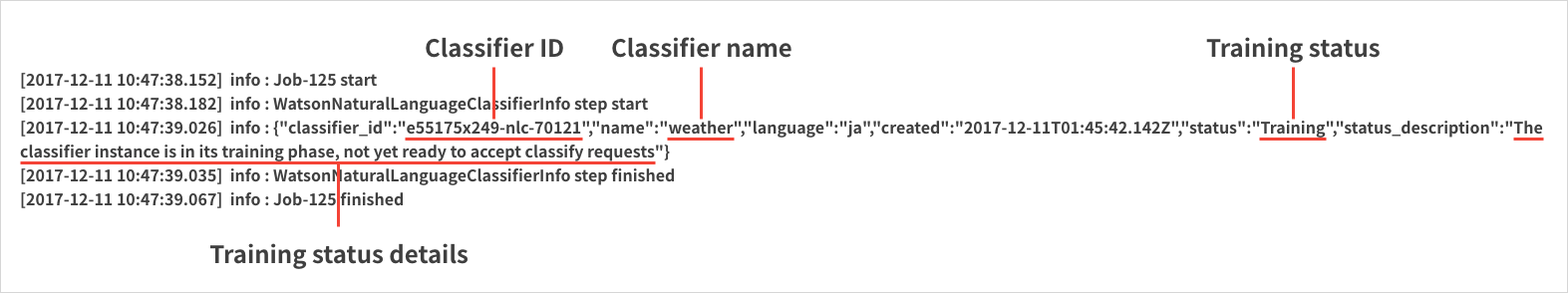
(Click image to enlarge)
In order to run the Classify text BLOCK, the classifier’s status must be Available.